Setup
The process of getting ready to play a game of Star Wars: Legion is called Setup. Setup consists of the following steps
- Build an Army, a Command Hand, and a Battle Deck
- Establish the Battlefield and Gather Components
- Declare Terrain
- Place Terrain
- Determine Blue Player
- Build a Mission
- Resolve Setup Effects
- Deploy in Prepared Positions
Build an Army, a Command Hand, and a Battle Deck
See:
Army BuildingEstablish the Battlefield and Gather Components
See:
BattlefieldDeclare and Place Terrain
Players determine what pieces of terrain to use in their game and their rules. Players should be sure to agree with their opponent on the rules for each terrain piece before the game begins.Once players have determined what terrain is being used and any applicable rules, they then cooperatively set up terrain on the battlefield.Determine Blue Player
In Star Wars: Legion, a player is either the red player or the blue player. Each player rolls five black attack dice to determine who will start building a mission as the blue player. The blue player is the player with the most b results. If there is a tie, the player with the most a results is the blue player. If there is still a tie, the player with the most attack c results is the blue player. If there is still a tie at this point, the players reroll the dice and follow the above rules until the tie is broken.Building a Mission
Now that the blue player is determined, it is time to build the mission. Place the game dashboard with the mission side face up near the table. Then each player separates their Battle Deck by type—Advantage, Objective, and Secondary Objective— and shuffles each of their three decks, placing them near the Mission Dashboard.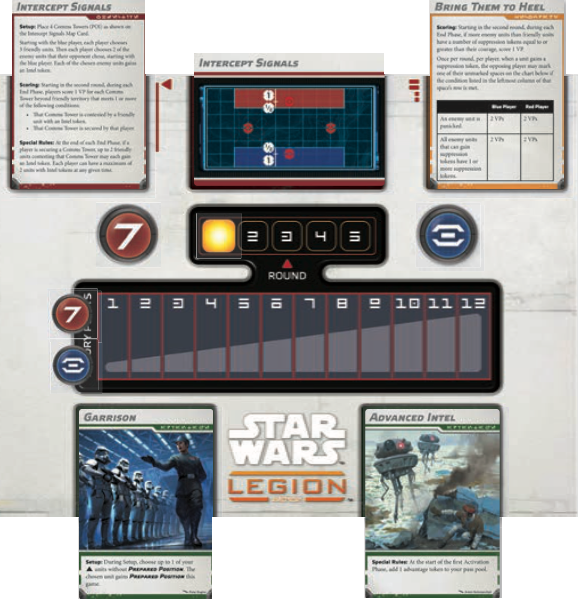 Place a token on the Mission Dashboard to indicate which player is the blue player. The blue player then chooses to reveal the top card of either their Objective Deck or Secondary Objective Deck, placing the revealed card in the designated space on the Mission Dashboard. Their opponent reveals the top card of either their Objective Deck or Secondary Objective Deck, whichever was not already placed, and places it on the designated space on the Mission Dashboard. Then each player reveals the top card of their Advantage Deck and places it on the designated space on their side of the dashboard.Then, starting with the blue player, players alternate modifying the mission. A player can modify the mission in the following ways:
Place a token on the Mission Dashboard to indicate which player is the blue player. The blue player then chooses to reveal the top card of either their Objective Deck or Secondary Objective Deck, placing the revealed card in the designated space on the Mission Dashboard. Their opponent reveals the top card of either their Objective Deck or Secondary Objective Deck, whichever was not already placed, and places it on the designated space on the Mission Dashboard. Then each player reveals the top card of their Advantage Deck and places it on the designated space on their side of the dashboard.Then, starting with the blue player, players alternate modifying the mission. A player can modify the mission in the following ways:- Reveal the top card of your Objective Deck, discard the current card on the objective space of the Mission Dashboard, and replace it with the newly revealed Objective Card.
- Reveal the top card of your Secondary Objective Deck, discard the current card on the secondary objective space of the Mission Dashboard, and replace it with the newly revealed Secondary Objective Card.
- Reveal the top card of your Advantage Deck, discard the current card on your advantage space on the Mission Dashboard, and replace it with the newly revealed Advantage Card.
- Your opponent reveals the top card of their Advantage Deck, discards the current card on their advantage space on the Mission Dashboard, and replaces it with the newly revealed Advantage Card.
- Move the token indicating the blue player to your side of the Dashboard. You are now the blue player.
- Pass. There is no effect.
- The blue player chooses one of the long edges of the battlefield as their side. The red player gets the opposite side. The player territory that shares an edge with a player’s side is that player’s friendly territory and the other player's territory is enemy territory.
- Follow any setup instructions on the Objective Card.
- Follow any setup instructions on the Secondary Objective Card.
- Starting with the blue player, each player follows any setup instructions on their Advantage Card.
Empty Decks
When a player would reveal a card from a deck that no longer contains any cards, shuffle all of that player’s previously discarded cards of that type, including the card just discarded, to form a new deck. Then reveal the top card of that deck.Resolve Setup Effects
Starting with the blue player, players resolve any abilities and effects that occur during Setup.See:
BountySee:
CacheSee:
Covert OpsSee:
FlawedSee:
Field CommanderSee:
HuntedSee:
LoadoutSee:
Scouting Party XSee:
TransportDeploy in Prepared Positions
Starting with the blue player, players alternate placing units with the Prepared Position keyword on the battlefield.Objective Tokens
Units in Star Wars: Legion use objective tokens to score victory points. Objective Cards and Secondary Objective Cards specify which objective tokens are used and how to score victory points with them. Miniatures can move through objective tokens.Types of Objective Tokens
There are two types of objective tokens:- Asset Tokens: Assets are valuable objects that can be carried around.
- Point-of-Interest Tokens: Also referred to as POIs. POIs represent critical locations, vantage points, or particularly interesting areas that armies attempt to secure throughout a battle.
- When determining the number of obscured miniatures and determining cover during an attack sequence, treat POIs as a piece of area terrain consisting of the volume of their silhouette that provides heavy cover. The silhouette for a POI is a cylinder as wide as the token and
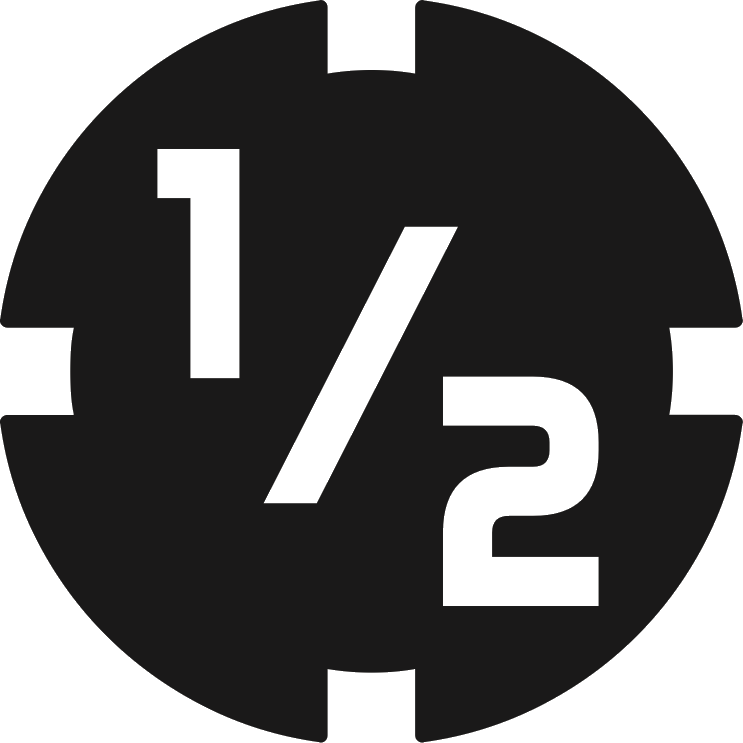 tall. For all other rules purposes, POIs do not block LOS.
tall. For all other rules purposes, POIs do not block LOS. - Miniatures, advantage tokens, and other objective tokens cannot overlap or be overlapped by POIs.
- POIs can be represented by a miniature on a 2-inch base instead of using a token. A POI represented by a miniature still counts as a token and does not count as a miniature for all rules purposes.
 Download 3D Printable POI tokens
Download 3D Printable POI tokensContesting Objective Tokens
A unit is contesting an objective token if its unit leader is at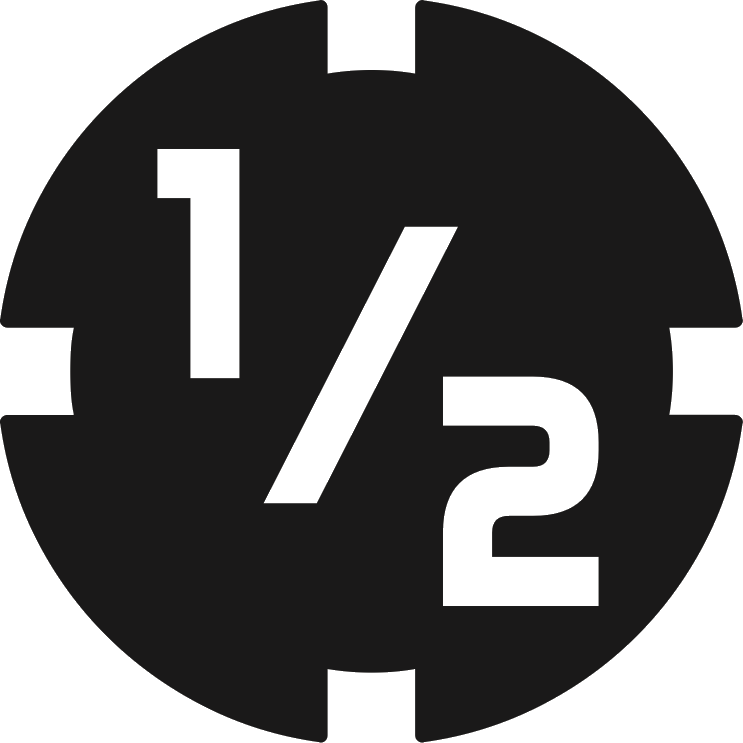 of the objective token and the unit is not panicked.
of the objective token and the unit is not panicked.Claiming Objective Tokens
Battle Cards describe which units are eligible to claim asset tokens in that mission by granting them a Claim free action. An eligible unit can claim an unclaimed asset token it is contesting by performing that free action. When a unit claims an asset objective token, remove that token from the battlefield and place it on that unit’s Unit Card. That unit is now holding that asset token. When a unit drops an asset token it is holding, the opponent of that unit’s controlling player places that token on the battlefield at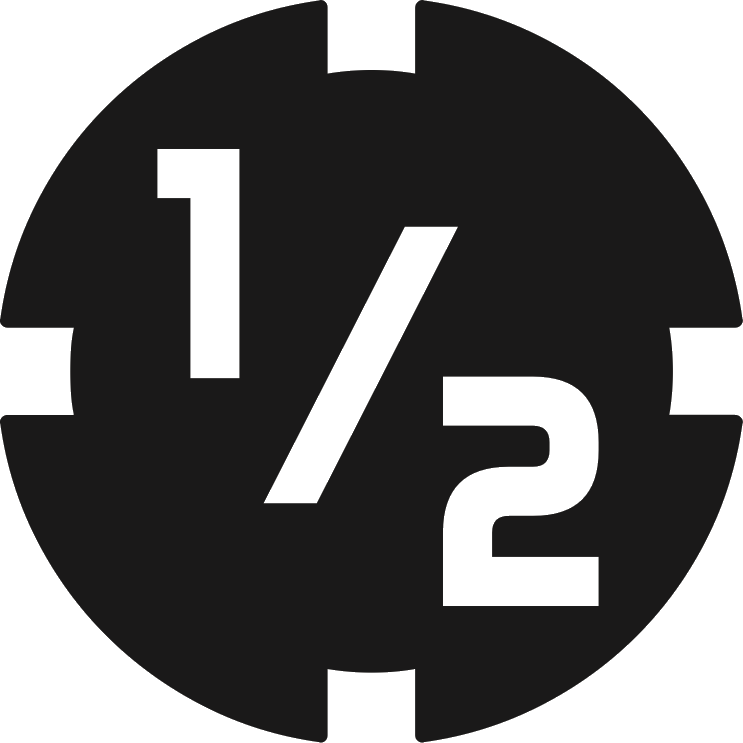 of that unit’s unit leader. While an asset objective token is on the battlefield, it is unclaimed.When a unit panics, it drops all asset tokens it is holding. When a unit is defeated, it drops all asset tokens it is holding before removing its unit leader miniature from the battlefield.
of that unit’s unit leader. While an asset objective token is on the battlefield, it is unclaimed.When a unit panics, it drops all asset tokens it is holding. When a unit is defeated, it drops all asset tokens it is holding before removing its unit leader miniature from the battlefield.Securing Objective Tokens
Some objective tokens can be secured. If an objective token can be secured, the player with the most units contesting that objective token is securing it.Placing Objectives
Objective tokens must meet the following conditions when they are placed:- Objective tokens cannot be placed overlapping impassable terrain.
- Objective tokens cannot be placed partially overlapping a non-area terrain feature.
- Objective tokens cannot be placed overlapping obstacle terrain that is height 2 or greater.